- You are here:
- Home »
- 3.1.3 Xero Connection FAQ
3.1.3 Xero Connection FAQ
- How do I disconnect from Xero?
-
-
- Go to Destination Settings on the Dashboard
-
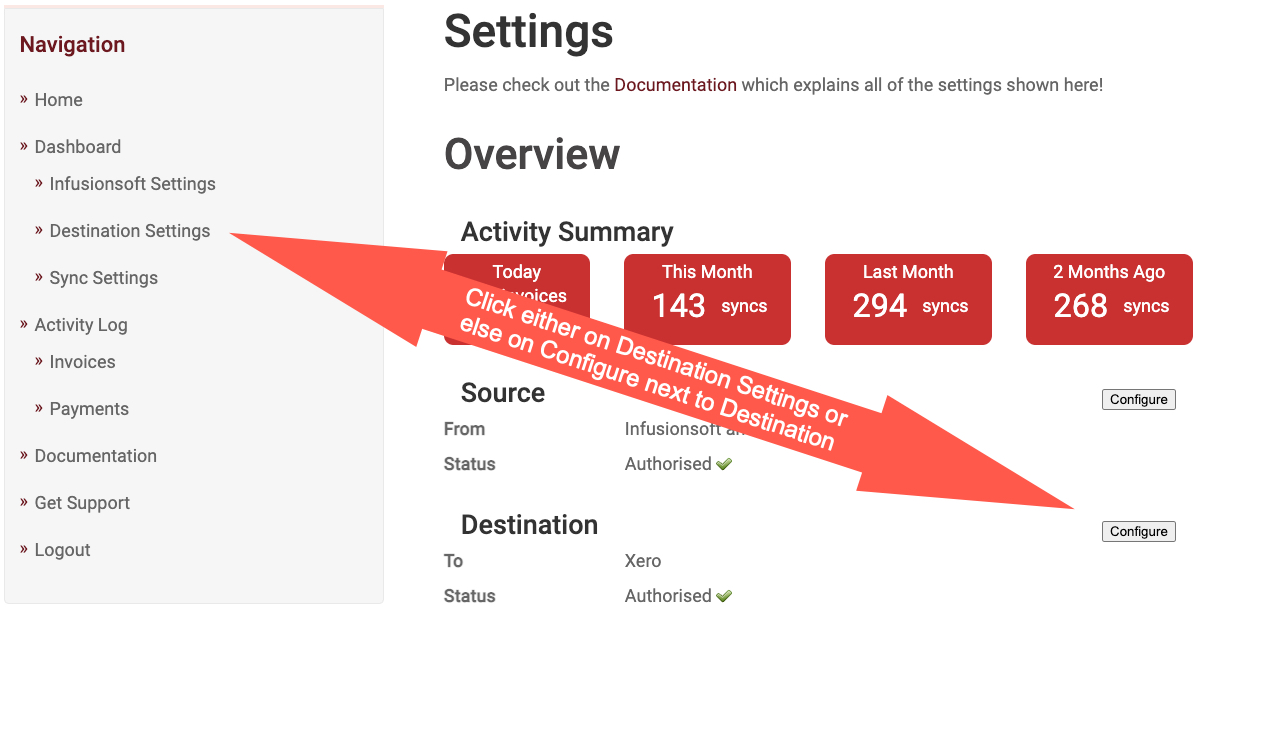
-
-
- Click on Disconnect next to your company name under Xero Key Values
- Click on Disconnect next to your company name under Xero Key Values
-
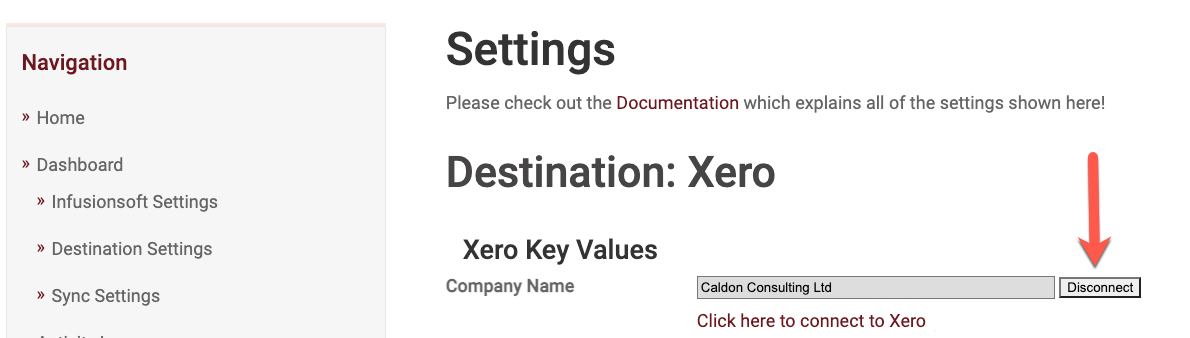
- What doesn’t the integration do?
-
-
- We only sync invoices from FROM Xero to Keap but not payments.
- We don’t handle credits or refunds.
-
- When and how does data sync occur?
-
- Data is synced automatically every 30 minutes on the hour and half past the hour.
- You also have the ability to sync up to 5 invoices and 15 payments between those times by clicking Sync Now at the bottom of the Dashboard. We highly advise against doing this within 5 minutes either side of a scheduled sync, as this can interfere with the scheduled sync.
You can also manually sync individual invoices only (not payments) FROM Keap to Xero (not the other way round) using the Sync ID function at the bottom of the Dashboard. This is one invoice at a time and should only be used if an invoice was previously skipped and the reason for the skip subsequently resolved.
