- You are here:
- Home »
- 6. Advanced – Using Different Account Codes for Different Products in Xero
6. Advanced – Using Different Account Codes for Different Products in Xero
If you have more than one Sales Account code and want your Xero invoices to automatically use the correct account code for each item, InvoiceSync can do this. Simply match the product’s SKU code in Keap to the item code in Xero.
E.g. SKU code in Keap: TIL
Item code in Xero: TIL
Below are some examples:
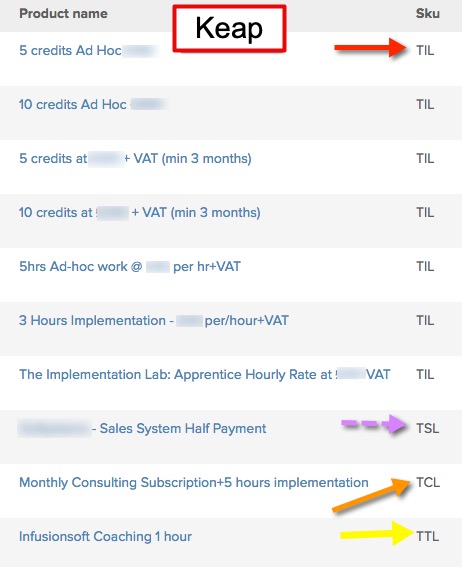
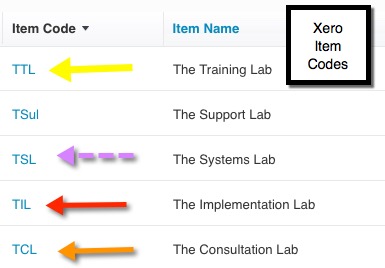
Please note that more than one product in Keap can have the same SKU code. This will NOT use the Xero Item code or the item’s description, it will purely use that item’s account code, in our example 201 – The Implementation Lab for item code TIL.
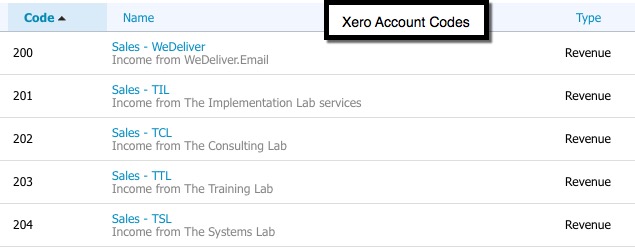
The product description in Xero will be the Keap Product Name.
If you would like the Xero Item Code to be populated as well based on the Keap SKU code, please send an email to support@invoicesync.net asking us to switch this on for you.
